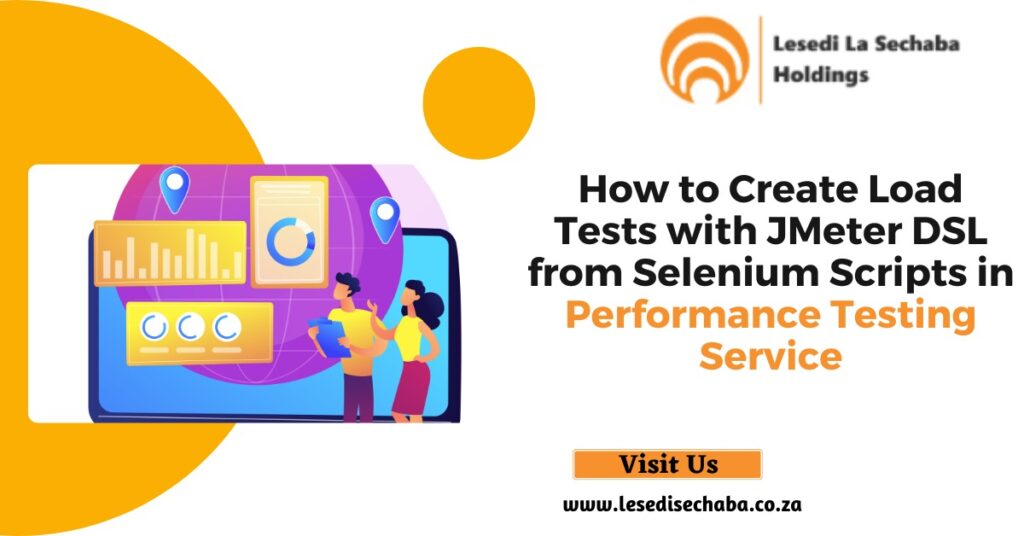
How to Create Load Tests with JMeter DSL from Selenium Scripts in Performance Testing Service
Web applications must go through a crucial step of performance testing to make sure they can handle the traffic demands of the real world. The combination of Selenium scripts and JMeter’s Domain-Specific Language (DSL) within a Performance Testing Service offers a potent solution for thorough and accurate load testing. This manual will help you through the process of developing load tests that utilize the best features of both JMeter and Selenium.
Step 1: Setting Up the Environment
Before diving into the technical aspects, it’s essential to have JMeter and Selenium correctly installed on your system. JMeter, a renowned open-source performance testing tool, and Selenium, a widely-used web automation framework, create a potent combination that enables the simulation of user interactions and the generation of realistic load scenarios.
Step 2: Crafting Selenium Scripts
Begin by crafting Selenium scripts that replicate user interactions on your web application. These interactions can span actions such as logging in, browsing pages, and submitting forms. Selenium’s user-friendly syntax simplifies the scripting process, allowing you to create scenarios that mirror genuine user behavior.
Step 3: Installing the JMeter DSL Plugin
Integrating your Selenium scripts with JMeter requires the installation of the JMeter DSL plugin. This plugin streamlines the inclusion of Selenium code directly into your JMeter test plan. Obtain and install the plugin following the provided instructions to facilitate a seamless integration.
Step 4: Constructing the JMeter Test Plan
Upon launching JMeter, create a new test plan. This serves as the container for your load-testing scenarios. Inside the test plan, configure thread groups, listeners, and the essential Selenium script components.
Step 5: Integration of Selenium Scripts
Within your test plan, drag and drop the Selenium WebDriver Sampler from the JMeter DSL plugin. This sampler acts as a conduit for your Selenium scripts. Simply copy and paste your pre-developed Selenium script into the designated code section of the sampler.
Step 6: Configuration of Thread Groups
Thread groups define critical parameters like the number of users, ramp-up period, and loop count for your load test. Align these settings with your envisioned load scenario. By harmonizing JMeter thread groups with Selenium scripts, you effectively simulate lifelike user interactions under load.
Step 7: Incorporating Monitoring Listeners
Listeners offer visual representations of your load test outcomes. Integrate suitable listeners into your test plan to visualize performance metrics such as response times, throughput, and error rates. This information serves as a compass for identifying bottlenecks and optimizing your application.
Step 8: Executing Your Load Test
Before initiating the test, validate the alignment of your Selenium scripts and JMeter configurations. Launch the test and vigilantly monitor the listener outputs. Scrutinize performance metrics to unveil insights into areas requiring enhancement.
Step 9: Analyzing Results and Continuous Refinement
Post-test completion meticulously scrutinizes the collected data. Identify performance bottlenecks, latency concerns, or errors that emerged during the test. Armed with insights from the load test, proceed to optimize your application, adjust configurations, and refine both Selenium scripts and JMeter settings.
Step 10: Scaling and Repetition
As enhancements are implemented, progressively escalate the load by augmenting user numbers or other pertinent parameters. Recycle the testing process to ensure your application stands resilient against escalating traffic volumes while upholding commendable performance standards.
Performance testing initiatives can be advanced by combining JMeter’s DSL capabilities with Selenium scripts inside of a Performance Testing Service. This method enables early detection and correction of performance issues by simulating real user behaviors under varied loads. Web applications that are more dependable, optimized, and user-centric result from adopting this proactive practice. Through this integration, developers can provide their applications the tools they need to not only resist stress but to thrive in it.


