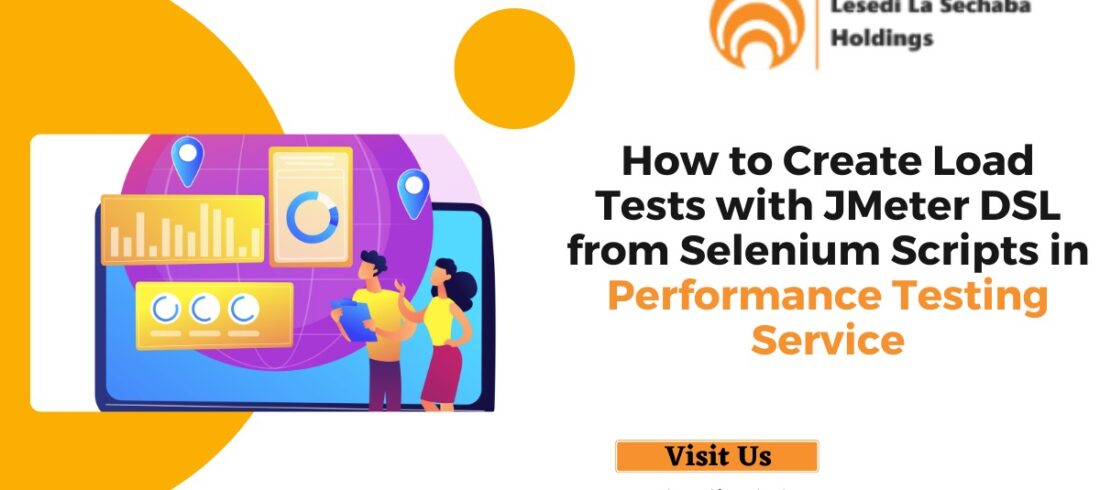In today’s fast-paced world, project management plays a crucial role in ensuring successful outcomes. Jira Software has emerged as a leading project management tool, offering a comprehensive suite of features to help teams plan, track, and deliver their projects efficiently. Whether you are new to Jira or looking to enhance your skills, this ultimate guide will provide you with valuable insights and tips to make the most of Jira Software.
Immerse yourself in the world of Atlassian JIRA, powerful software designed to streamline project tracking and management. Tailored for agile development teams, JIRA empowers you to mould workflows to your exact needs, fostering seamless team collaboration and instilling unwavering confidence in software releases. With JIRA as your guiding ally, embark on a journey where planning, tracking, and project management merge effortlessly, elevating your ventures to new heights of efficiency and success.
- Understand the Concept: Jira is an effective project management platform that makes it simple for teams to plan, monitor and deliver software. Through the course of the project lifecycle; it offers the team a centralized platform to collaborate, manage tasks and track progress.
- Setting Up Your Jira Instance: Learn how to set up your Jira instance by creating projects, configuring workflows and customizing issue types. This section will guide you through the initial steps to tailor Jira Software to your team’s specific requirements.
- Jira Interface Navigation: Take time to familiarize yourself with the Jira user interface (UI) and its important components including dashboards and project pages. Find out how easily you can find the information you require by navigating through different displays.
- Creating and Managing Issues: Learn the essentials of creating and managing issues in Jira. Explore different issue types, understand fields and their significance and discover how to efficiently organize and prioritize your work using labels, epics and versions.
- Team Members Collaboration: Effective collaboration is essential for project success. Discover how Jira Software facilitates teamwork by allowing you to mention team members, assign tasks and create sub-tasks. Learn how to communicate through comments, attachments and notifications.
- Planning and Tracking Work: Jira Software offers robust features for planning and tracking work. Dive into creating and managing agile boards, backlogs and sprints. Learn how to estimate work, set priorities and monitor progress using burndown and velocity charts.
- Reporting and Insights: Explore the reporting capabilities of Jira Software and gain valuable insights into your project’s performance. Discover how to generate customizable reports, track key metrics and identify bottlenecks to optimize your team’s productivity.
- Integrations and Extensions: Discover the power of Jira Software’s integrations and extensions. Explore popular tools like Confluence, Bitbucket & Slack and learn how to leverage their capabilities to enhance your project management experience.
- Advanced Tips and Best Practices: Uncover advanced tips and best practices to level up your Jira Software skills. From creating automation rules to configuring agile boards effectively, this section will provide you with insider knowledge to maximize your productivity.
Jira Software is a versatile and feature-rich project management tool that can transform the way your team operates. By following this ultimate guide, you’ll gain a solid understanding of Jira’s capabilities and be equipped with the knowledge and skills to use it effectively. Embrace Jira Software to streamline your project management process and drive your team towards success.