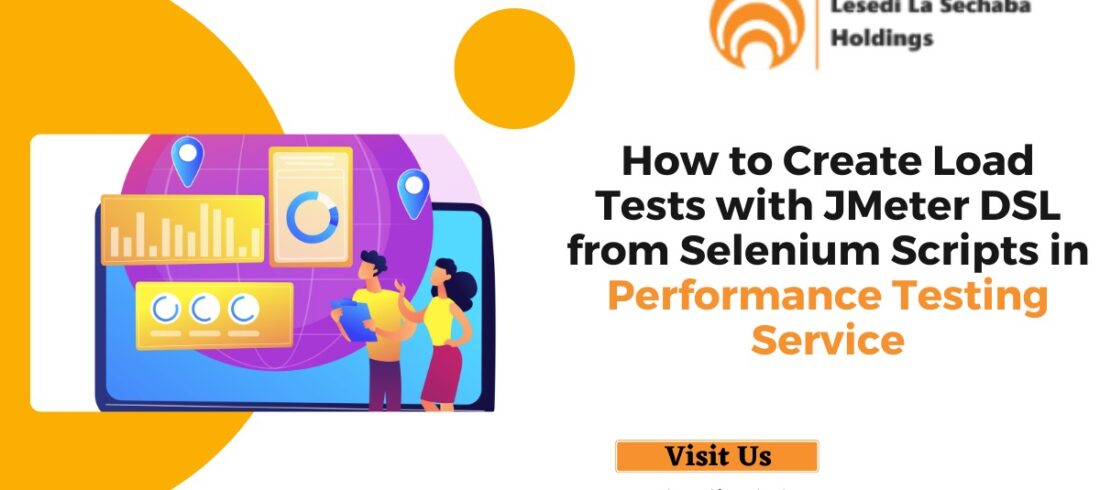All the leading companies like Cisco, Pfizer, and Walmart may have a different approach in their service areas but Atlassian’s Jira unites all of them. Jira is the most popular tool for task management, project management, agile management, and reporting and analytics functions for different teams. The flexible and customized features of this software allow more than 65,000 companies to apply customizations for project workflows, filters, notifications, and many more. Jira helps teams to collaborate more efficiently and operate according to their unique business requirements, objectives, and working styles.
Whether you’re planning to adopt Jira while onboarding additional teams to the system, or seeking to fully utilize its capabilities, customizations can help you extract the maximum benefits from this tool. Below are six Jira features that are highly customizable and can be tailored to suit the unique needs of any team, thereby enhancing the overall experience of using the platform.
5 Features of Jira that You Can Customize:
- Dashboards: After logging into Jira, the first thing that users encounter is the Jira dashboards. These dashboards are designed to offer a quick overview of a team or project’s progress, displaying gadgets that showcase assignments, projects, and accomplishments. Users have the option to customize these gadgets to prioritize the information that is most relevant to their team, such as issue status, sprint progress, or project health. This feature makes it effortless and effective for teams across an organization to work asynchronously.
- Workflows: Jira workflows outline the various stages an issue goes through during its life cycle within the Jira platform. Although the default workflows include standard steps such as “to do,” “in progress,” and “done,” many teams and organizations have more intricate work processes. For instance, marketing teams may require asset approvals before delivering their work to the sales team. To accommodate such scenarios, users can customize their workflows by adding transitions, such as a “sent to review” step. Custom workflows enable teams to keep track of project statuses accurately, ensuring that every team member is aware of the progress of an issue or project.
- Fields: In Jira, users have the flexibility to create custom fields that convey precise information regarding a project or task. These custom fields can range from dates, and numbers to lists, and other related options. Customizing this feature allows users to capture all relevant details about an issue, add specific details that cater to their team’s needs, and generate more specialized filtered search results. This customization is especially useful when teams create reports, as users can collate and reference when a particular issue was resolved, who resolved it, and other project categories associated with the work.
- Screens: Jira screens display all the various fields that users are required to complete while creating or editing an issue. With the aid of screens, teammates can regulate which fields users see during issue operations, organize the order in which the fields are displayed, or segment groups of fields into multiple groups. Users have the option to personalize these screens, displaying only those fields that are relevant to their team and project, ensuring that teams gather only the necessary information needed to accomplish their tasks, without being overwhelmed with irrelevant information.
- Filters: Custom filters aid users in searching for specific issues or projects within Jira. These filters can be saved and reused, which is very useful for teams seeking to locate and prioritize issues based on factors such as priority or due date. A Jira administrator can easily access their board and choose “manage custom filters” to generate, modify, or remove these customizations as per their requirements.
If you want to increase the efficiency of your organization and want to install Jira software, then you can trust Lesedi Se Chaba, the Atlassian service partner.